WhatsApp 7 Important Features | What are the Main Feature of WhatsApp
WhatsApp 7 Important Features
WhatsApp is one of the most popular messaging apps worldwide. And its users approximately 1.6 billion now. As you know it helps you to connect with your friends and relatives with messages, video calls, etc. Every time WhatsApp always try something new so that its users don't face any problem, and always try out new features, in order to make WhatsApp more attractive.
Today we are going to tell you WhatsApp 7 important features that help you a lot and get more attraction to others. And these 7 WhatsApp features you should try. So read this article till the end if you are interested to know WhatsApp important features.
WhatsApp 7 Important Features
1. Font Style Change
So the first WhatsApp feature is to change the font style. And you can simply use asterisk sign ( * ) to bold your words, for example, if you write Hello and want to bold this word just write: *Hello* make sure use this sign both sides in the beginning and end of the word. Second change word into Italic by using underscore sign ( _ ) on both sides and also striking any word simply add ( ~ ) sign on both sides.
2. Status Privacy
The second important WhatsApp feature is status privacy and this is one of the most useful features for users who love to share status. Now users can send their status to others whom users want to show their status.
There are three options 1. My contact (only your contact users show your status) 2. My contact expects (whom you want to show your status) and 3. Only share with (whom you want to show your status). Go to Status > Press 3 Dots Button > Status Privacy > Choose Your Choice.
3. Data and Storage Usage
You probably have faced internet issues, one of the reasons for this could be WhatsApp's auto-download. And if you enabled that then your data, storage, and the battery can be decreased. You have to tick to unmark all the media photos, videos, documents, audio. And then it won't able to auto-download any files.
Go to Settings > Data and Storage Usage > When Using Mobile Data > Click to Unmark All Tick Button.
4. Change Wallpaper
This setting is just made your chat screen more interesting. As you know, you may be changed the wallpaper of your home screen to show more interesting and for that, you can change your WhatsApp's chat screen.
Go to Settings > Chats > Wallpaper > Choose Anything > Ok
5. Chat Backup
Chat Backup is one of the most useful WhatsApp features. If you do not want to lose all the important chat messages, then you can store all the chat messages to your Google Drive as a backup and you can take it back later as needed.
For that go to Settings > Chats > Chat Backup > Select Account > Backup
6. Two-Step Verification
Two-step verification is the first and most important WhatsApp feature for all users. It's very difficult for hackers who also enabled this two-step verification in his WhatsApp.
If you want to secure your WhatsApp account from hacker then you have need to enabled two-step verification right now. Go to Settings > Accounts > Two-Step Verification > Enter Password > Enter Email Address > Ok
7. Read Receipts
This option is only for entertainment. And this is one of the most important features that are commonly used. You will read the message sent by your friend, but you do not want to know that you have read his message. Then you can use this feature.
Go to Settings > Accounts > Privacy > Disable Read Receipts.
So here are the top 7 WhatsApp important features that you should know. These are the best options WhatsApp has accessorial over the years, however, there is guaranteed to be more to return. thus why not marker this article for future reference. If you like this article then stay tuned with us for more articles like this and also thanks to visiting here.
1. Font Style Change
So the first WhatsApp feature is to change the font style. And you can simply use asterisk sign ( * ) to bold your words, for example, if you write Hello and want to bold this word just write: *Hello* make sure use this sign both sides in the beginning and end of the word. Second change word into Italic by using underscore sign ( _ ) on both sides and also striking any word simply add ( ~ ) sign on both sides.
2. Status Privacy
The second important WhatsApp feature is status privacy and this is one of the most useful features for users who love to share status. Now users can send their status to others whom users want to show their status.
There are three options 1. My contact (only your contact users show your status) 2. My contact expects (whom you want to show your status) and 3. Only share with (whom you want to show your status). Go to Status > Press 3 Dots Button > Status Privacy > Choose Your Choice.
3. Data and Storage Usage
You probably have faced internet issues, one of the reasons for this could be WhatsApp's auto-download. And if you enabled that then your data, storage, and the battery can be decreased. You have to tick to unmark all the media photos, videos, documents, audio. And then it won't able to auto-download any files.
Go to Settings > Data and Storage Usage > When Using Mobile Data > Click to Unmark All Tick Button.
4. Change Wallpaper
This setting is just made your chat screen more interesting. As you know, you may be changed the wallpaper of your home screen to show more interesting and for that, you can change your WhatsApp's chat screen.
Go to Settings > Chats > Wallpaper > Choose Anything > Ok
5. Chat Backup
Chat Backup is one of the most useful WhatsApp features. If you do not want to lose all the important chat messages, then you can store all the chat messages to your Google Drive as a backup and you can take it back later as needed.
For that go to Settings > Chats > Chat Backup > Select Account > Backup
6. Two-Step Verification
Two-step verification is the first and most important WhatsApp feature for all users. It's very difficult for hackers who also enabled this two-step verification in his WhatsApp.
If you want to secure your WhatsApp account from hacker then you have need to enabled two-step verification right now. Go to Settings > Accounts > Two-Step Verification > Enter Password > Enter Email Address > Ok
7. Read Receipts
This option is only for entertainment. And this is one of the most important features that are commonly used. You will read the message sent by your friend, but you do not want to know that you have read his message. Then you can use this feature.
Go to Settings > Accounts > Privacy > Disable Read Receipts.
So here are the top 7 WhatsApp important features that you should know. These are the best options WhatsApp has accessorial over the years, however, there is guaranteed to be more to return. thus why not marker this article for future reference. If you like this article then stay tuned with us for more articles like this and also thanks to visiting here.


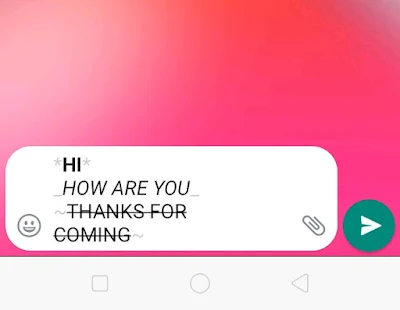














Thats pretty good...
ReplyDelete